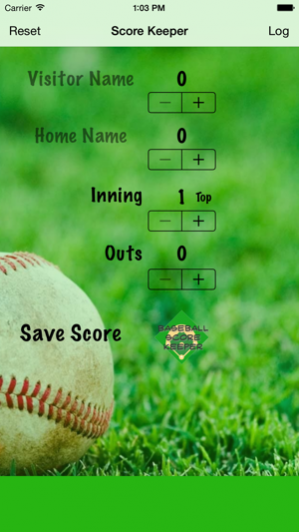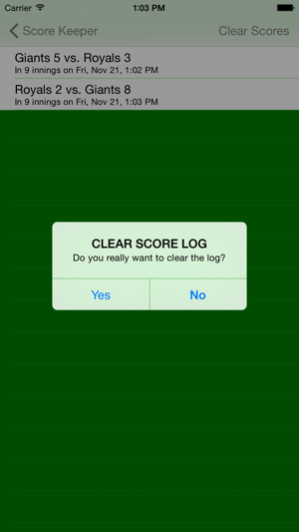Baseball Score Keeper 2.0
Continue to app
Paid Version
Publisher Description
Easily keep track of your child's baseball/softball scores. Customize teams names. Automatically changes to the bottom or top of the inning after third out is tapped. Reset the scores with a simple tap. This is not a stat keeper app. It just keeps score for those that want to keep it simple and not worry about balls, strikes, hits, errors, etc. Attentions iPad Users!!!! Please download the iPad version of my app. It has been designed to look better on the iPad (bigger font size, better layout).
Dec 1, 2014 Version 2.0 Completely re-written code using Xcode 6.1 and Swift. Compatible with iOS 7 and 8!!! Features: * Custom Teams Names - Enter any name you want! * Save your scores and keep them for as long as you want in the log * Remove a score from the log by swiping right to left * Remove all scores from the log to start over * Confirmation screen before all records removed from log * Confirmation screen before resetting to a new game * After 3rd out tapped, inning will change to bottom half of inning OR automatically go to top of next inning * Ability to correct scores, innings, and outs in case you tap incorrectly Thank you to everyone that notified me that the previous version was not working anymore. I hope that you enjoy this new version. :-)
About Baseball Score Keeper
Baseball Score Keeper is a paid app for iOS published in the Health & Nutrition list of apps, part of Home & Hobby.
The company that develops Baseball Score Keeper is Daddydahc Apps. The latest version released by its developer is 2.0.
To install Baseball Score Keeper on your iOS device, just click the green Continue To App button above to start the installation process. The app is listed on our website since 2014-12-01 and was downloaded 8 times. We have already checked if the download link is safe, however for your own protection we recommend that you scan the downloaded app with your antivirus. Your antivirus may detect the Baseball Score Keeper as malware if the download link is broken.
How to install Baseball Score Keeper on your iOS device:
- Click on the Continue To App button on our website. This will redirect you to the App Store.
- Once the Baseball Score Keeper is shown in the iTunes listing of your iOS device, you can start its download and installation. Tap on the GET button to the right of the app to start downloading it.
- If you are not logged-in the iOS appstore app, you'll be prompted for your your Apple ID and/or password.
- After Baseball Score Keeper is downloaded, you'll see an INSTALL button to the right. Tap on it to start the actual installation of the iOS app.
- Once installation is finished you can tap on the OPEN button to start it. Its icon will also be added to your device home screen.